Requirements
- The Source 😉
- Visual Studio 2015 and 2017 with the necessary build tools. (v140_xp)
- DirectX 9
- Microsoft Visual C++ Redistributable 2015
- Windows 7 SDK
- Dependencies used in the source (which will be mentioned in a sec)
- A brain and some patients (Compiling does take a lot of time)!
Dependencies
In order to compile you will need some libraries/dependencies to be able to compile.
Almost all these links are broken, use Contrib2.zip from archive.roblonium.com/Client/ instead.
Organizing files and folders
Now before we start compiling anything we have to organize where everything goes.
- Create a Folder on your root called "Trunk2012" (It should be like C:\Trunk2012)
- Create another folder inside Trunk2012 Called "Contribs"
- Create another folder inside Trunk2012 Called "Build"
- Put your block game source inside Build folder
- Download/Extract all the dependencies
- Put boost inside the "Contribs" directory (The path should look like this: C:\Trunk2012\Contribs\boost_1_56_0)
- Put C++ netlib dependency inside the "Contribs" directory (The path should look like this: C:\Trunk2012\Contribs\cpp-netlib-0.11.0-final)
- Put DSBaseClasses inside the "Contribs" directory (The path should look like this: C:\Trunk2012\Contribs\DSBaseClasses)
- Put SDK inside the "Contribs" directory (The path should should look like this: C:\Trunk2012\Contribs\SDK)
- Put SDL 2.0.4 inside the "Contribs" directory (The path should look like this: C:\Trunk2012\Contribs\SDL2.0.4)
- Duplicate SDL2.0.4 Folder but rename the copy to just "SDL2" (The path should look like this: C:\Trunk2012\Contribs\SDL2)
- Put Telemetry inside the "Contribs" directory (The path should look like this: C:\Trunk2012\Contribs\Telemetry) (Inside should be another folder called Telemetry2SDKWin32_20M)
- Create a folder inside "Contribs" called "VMProtectWin_2.13" and put the 2 Header files of VM Protect (aka VMP) Inside of "VMProtectWin_2.13".
- Put w3c-libwww-5.4.0 dependency inside the "Contribs" directory (The path should look like this: C:\Trunk2012\Contribs\w3c-libwww-5.4.0)
- Create a folder in Contribs Called "windows" and another inside "windows" called "x86" and place the zlib and curl dependencies inside there: (It should look like this C:\Trunk2012\windows\x86\curl\curl-7.43.0 and C:\Trunk2012\windows\x86\zlib\zlib-1.2.8) (Note how those dependencies are in nested directories)
- Create a folder in Contribs Called "VMP" and put the vmp misc files inside there.
The Contribs folder should look like this:
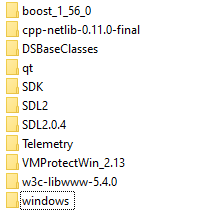
(Ignore the fact that the "VMP" folder is missing from the screenshot)
Setting up the environment
In order for the source to know where to find the depedencies you need to create an environment variable on the system, To do this, Create a system variable with the name "CONTRIB_PATH" and the value being the contrib path (C:\Trunk2012\Contribs)
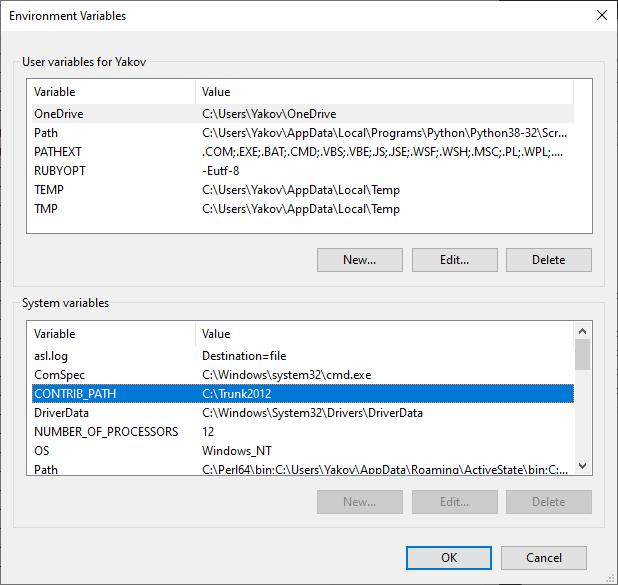 (In the screenshot it shows just C:\Trunk2012 but ignore that because I put the contribs all in the root of Trunk2012 instead of a dedicated folder called Contribs)
(In the screenshot it shows just C:\Trunk2012 but ignore that because I put the contribs all in the root of Trunk2012 instead of a dedicated folder called Contribs)
Guide by Yakov.
Disclaimer:
theres a more "friendly" version of the source made by
hitius but u gotta seek for it 👀
(the hitius src has an rce so dont use it, I recommend using sixteensrc or fixing the raw src manually.)